 Some shot taken with my SL default settings. If you see image in real size you can see ragged edges and we don't want this. So to end them go to : Edit-Preferences-Graphics and click on Hardware options. Once you have it enable the Antialiasing and set it to x4 (check if your computer can take it). Then set up the texture memory to 128. You will quickly notice some difference and no more weird edges.
Some shot taken with my SL default settings. If you see image in real size you can see ragged edges and we don't want this. So to end them go to : Edit-Preferences-Graphics and click on Hardware options. Once you have it enable the Antialiasing and set it to x4 (check if your computer can take it). Then set up the texture memory to 128. You will quickly notice some difference and no more weird edges.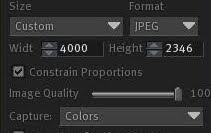 Click on snapshot and in this case the bigger the better. Set your snapshots to a big size so you can have more detailed pixels. And also put the quality up to 100. (after editing your photo you can always put it smaller. So no worries)
Click on snapshot and in this case the bigger the better. Set your snapshots to a big size so you can have more detailed pixels. And also put the quality up to 100. (after editing your photo you can always put it smaller. So no worries)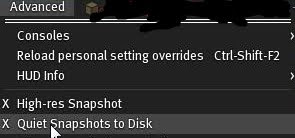 Enable the Advanced Menu (Ctrl+Alt+D) and select High-res Snapshot and Quiet Snapshot to Disk.
Enable the Advanced Menu (Ctrl+Alt+D) and select High-res Snapshot and Quiet Snapshot to Disk.Next step is to open your Sky Settings. World-->Env. Setting --> Sky Settings
Sky Presets will present you several of winflight settings you can use. The settings I recomend are the Follow:
AnaLu*Studio*5
Bree's Appleblossom
Nam's Optimal Skin and Prim
[AnaLu]AvatarOpt (Caliah)
[AnaLu]AvatarOpt (Caliah Whiter)
 Voilá. And that's how it ended it up looking.
Voilá. And that's how it ended it up looking.Next open you Preferences again and click on graphics. Check the Custom box. There you can select and play around and see what's the best setting for you. I do advice for those who have lower graphics to just use this to take the snapshots as it may slow down your SL.
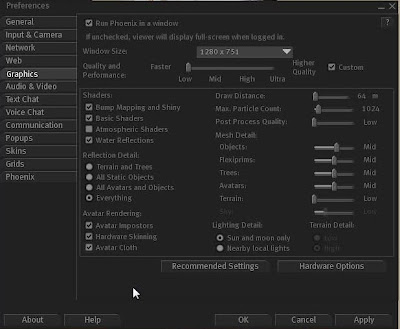 That's the options I usually select (hate Atmospheric Shaders). Ready to see the final look?
That's the options I usually select (hate Atmospheric Shaders). Ready to see the final look?
 All the pictures here presented had no edition. They were just cropped and published directly. This way no one will even need big Photoshop skills. :D
All the pictures here presented had no edition. They were just cropped and published directly. This way no one will even need big Photoshop skills. :D
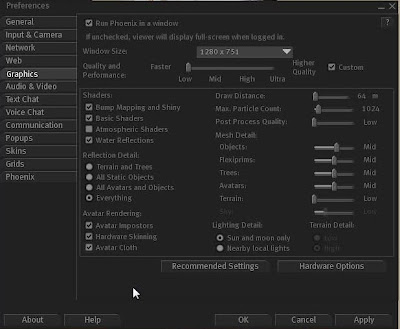 That's the options I usually select (hate Atmospheric Shaders). Ready to see the final look?
That's the options I usually select (hate Atmospheric Shaders). Ready to see the final look? All the pictures here presented had no edition. They were just cropped and published directly. This way no one will even need big Photoshop skills. :D
All the pictures here presented had no edition. They were just cropped and published directly. This way no one will even need big Photoshop skills. :D